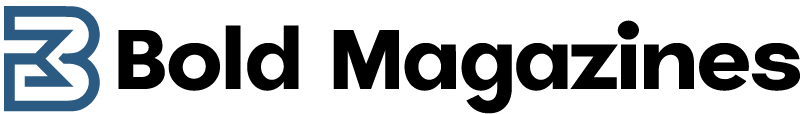Introduction:
Creating a visually engaging Instagram Story is one of the best ways to capture your audience’s attention. With the collage feature, you can combine multiple images or elements into one cohesive frame, giving your story a creative and dynamic appeal. If you’re wondering how to make a collage on Instagram Story, this article will guide you through every step and provide tips to make your stories stand out.
Why Use Collages in Instagram Stories?
Before diving into how to make a collage on Instagram Story, it’s essential to understand why collages are such a popular choice. Collages allow you to showcase multiple moments or images in a single frame, giving viewers a richer and more engaging experience. Whether sharing a personal memory, promoting a product, or creating a mood board, collages add a unique aesthetic to your stories.
Instagram’s built-in features make experimenting with different layouts, designs, and customisation options easy. From stickers and Text overlays to various effects, you have plenty of tools to create a visually appealing collage that fits your style.
How to Use Instagram Story’s Built-In Features to Create a Collage
If you want to learn how to make a collage on Instagram Story without relying on third-party apps, Instagram’s native tools are a great place to start. The platform offers a Layout which combines multiple photos into a single story frame.
First, open the Instagram app and swipe right to access the Stories camera. From there, you’ll notice various icons and features on the left side of the screen. Tap on the Layout option, which will display several grid styles. Depending on your needs, you can choose layouts that accommodate two, three, or even six photos. Once you’ve selected a grid, tap the spaces within the layout to upload images from your camera roll or capture pictures in real time.
Once you’ve added all your images, you can customise the collage by resizing, repositioning, or applying filters. This step is crucial for achieving a polished look and ensuring that all elements of your collage work well together. Learning to make a collage on Instagram Story using Layout is simple and offers impressive results with minimal effort.
Customising Your Collage for a Unique Look
Creating a unique collage involves more than just arranging photos in a grid. If you want to stand out, customisation is critical. Adding Text, stickers, and drawings can elevate your design and make it more personal. Feel free to experiment with Instagram’s creative tools when learning how to make a collage on Instagram Story. For instance, you can use the Text tool to add captions or labels to your collage, highlighting specific details or creating a narrative. Stickers and GIFs add a fun, interactive element to your stories, making them more engaging for viewers.
Another tip for those wondering how to make a collage on Instagram Story is to use the Color Picker tool. This feature allows you to match Text and sticker colours to the tones in your photos, creating a cohesive and harmonious look.
Using Third-Party Apps to Make Collages on Instagram Stories
While Instagram’s built-in features are convenient, they can be limiting if you want more advanced customisation options. Third-party apps can provide a broader range of templates, fonts, and effects in such cases. Apps like Canva, Unfold, and PicsArt are famous for creating Instagram Story collages. These apps allow you to explore creative possibilities beyond Instagram’s native tools.
If you’re still searching for tips on how to make a collage on Instagram Story using third-party apps, start by downloading one of these apps from your device’s app store. Once installed, select a pre-designed template or create a custom layout. Add photos, adjust their positions, and experiment with the app’s editing features. Once you have posted, keep an eye on engagement to see how your audience reacts.
Combining Photos and Videos in a Collage
One exciting way to enhance your collage is by mixing photos and videos. If you’re interested in how to make a collage on Instagram Story that includes both media types, you’ll be pleased to know it’s entirely possible. By combining still images with motion, you can create a dynamic and engaging visual experience.
Start by selecting a layout that accommodates multiple elements. Next, upload a mix of photos and short video clips. Instagram will automatically play the videos when viewers watch your story. To ensure a seamless look, consider using consistent colours, filters, or themes across all elements in the collage.
Tips for Making Your Instagram Collages More Engaging
If you want your collages to stand out, here are some advanced tips to enhance their impact. When deciding how to create a collage on Instagram Story, consider the narrative you wish to convey. Use images that complement each other and arrange them to draw the viewer’s eye.
Pay attention to the balance of your design. Too many elements can make a collage feel cluttered, while too few may seem underwhelming. Aim for a harmony that is both aesthetically pleasing and feels coherent. When selecting fonts and colours, choose styles that align with your personal or brand identity. Cohesive design choices will make your collages feel more professional and polished.
Sharing Your Collage on Instagram Story
Once you’ve created your collage, it’s time to share it with your audience. When uploading the collage to your story, you can preview how it will look to your viewers. This is a great time to double-check for any last-minute adjustments. Keep an eye on engagement after publishing to observe how your audience reacts. If you’ve mastered how to make a collage on Instagram Story, your creativity will likely attract positive reactions and inspire others.
Conclusion
Learning how to make a collage on Instagram Story opens up endless possibilities for creativity. Whether using Instagram’s built-in Layout feature or exploring advanced designs through third-party apps, creating a collage allows you to share your moments engaging and visually stunningly. With practice and experimentation, you can master the art of making collages and use them to captivate your audience, promote your brand, or simply express your creativity. Whatever your purpose, understanding how to make a collage on Instagram Story will elevate your storytelling game and help you stand out on this dynamic platform.